AWS Serverless Guide
Learn how to use AWS Serverless services in your Microlam app.
This guide covers:
-
Bootstrapping an application
-
Testing the application
-
Packaging of the application
-
Deploying to AWS
1. Prerequisites
To complete this guide, you need:
-
from 15 minutes to 1 hour
-
an IDE
-
JDK 21+ installed with
JAVA_HOMEconfigured appropriately -
Apache Maven 3.8.1+
|
Verify Maven is using the Java you expect
If you have multiple JDK’s installed it is not certain Maven will pick up the expected java
and you could end up with unexpected results.
You can verify which JDK Maven uses by running |
2. Using AWS profiles
2.1. Configuring your AWS Profiles
Using AWS profiles allow you to switch very easily between your differents AWS Accounts.
For example, imagine you are use 2 different accounts inside your company to access dev and prod environment, you will create 2 profiles:
-
companydev: for the dev environment -
companyprod: for the prod environment
You can access AWS official documentation for reference or simply follow this guide:
All these profiles must be defined in the file ~/.aws/credentials like this:
[default]
aws_access_key_id = YOUR_ACCESS_KEY_ID
aws_secret_access_key = YOUR_SECRET_ACCESS_KEY
[companydev]
aws_access_key_id = YOUR_ACCESS_KEY_ID_DEV
aws_secret_access_key = YOUR_SECRET_ACCESS_KEY_DEV
[companyprod]
aws_access_key_id = YOUR_ACCESS_KEY_ID_PROD
aws_secret_access_key = YOUR_SECRET_ACCESS_KEY_PRODWhile you put the default region for each profile in the file ~/.aws/config like this:
[default]
region=us-east-2
[profile companydev]
region=eu-west-1
[profile companyprod]
region=eu-west-1Then I suggest to test these profiles from your CLI, listing s3 files for each profile:
-
For the
defaultprofile:
aws s3 ls-
For the profile
companydev:
aws s3 ls --profile companydev-
For the profile
companyprod:
aws s3 ls --profile companyprodIf the output from these commands is the one you expect from each account, it means you successfully configured your profiles.
2.2. From the Java code (devops)
When you create a new Microlam Project from the maven archetype microlam-lambda-quickstart you will find a class Aws in src/test/java:
package xxx.aws.devops;
import io.microlam.aws.auth.AwsProfileRegionClientConfigurator;
import software.amazon.awssdk.regions.Region;
public enum Aws {
PROD("companyprod", "eu-west-1", "companyprod-deployment", true);
public final String profile;
public final String region;
public final String bucket;
public final boolean useS3TransferAcceleration;
private Aws(String profile, String region, String bucket, boolean useS3TransferAcceleration) {
this.profile = profile;
this.region = region;
this.bucket = bucket;
this.useS3TransferAcceleration = useS3TransferAcceleration;
}
public void configure() {
AwsProfileRegionClientConfigurator.setProfile(profile);
AwsProfileRegionClientConfigurator.setRegion(Region.of(region));
}
}You may add another enum like this:
DEV("companydev", "eu-west-1", "companydev-deployment", true);In order to handle you DEV environment and account.
|
Use of S3 Accelerated Transfer
The last parameter in the |
As you see, this code is using the class AwsProfileRegionClientConfigurator available from dependency:
<dependency>
<groupId>io.microlam</groupId>
<artifactId>microlam-aws-auth</artifactId>
<scope>test</scope>
</dependency>|
Remove the scope test
You may need to remove the scope test in case you are using the |
Then you will be able to use this configuration in your tests with Aws.PROD.configure(), like it is done in provided test in class UploadAndUpdateLambda:
package xxx.aws.devops;
import java.io.File;
import org.junit.Test;
import io.microlam.aws.devops.LambdaUtils;
import io.microlam.aws.devops.S3Utils;
public class UploadAndUpdateLambda {
@Test
public void process() {
Aws.PROD.configure();
File file = new File("target/xxxx-lambda-1.0-SNAPSHOT-aws-lambda.zip");
String bucket = Aws.DEPLOYMENT_BUCKET;
String s3key = S3Utils.uploadFileToS3(file, bucket, 20);
LambdaUtils.updateLambdaCode(new String[] {"XXXLambda"}, bucket, s3key);
}
}2.3. From the Java Lambda code
When the Lambda code is deployed to a lambda, the credentials and the region must not be precised as it is deduced from the AWS Region where you have deployed your Lambda.
Nevertheless, it may be very useful to be able to run your Lambda code on your development machine targeting different profiles while your Lambda code stay independent from the profile/region.
The solution is to use this way of instanciating the AWS Clients:
-
For S3
S3Client s3Client = AwsProfileRegionClientConfigurator.getInstance().configure(S3Client.builder()).build();
-
For DynamoDB
DynamoDbClient dynamoDbClient = AwsProfileRegionClientConfigurator.getInstance().configure(DynamoDbClient.builder()).build();
I suggest to use the class [package].aws.AwsClients where you can put all your AWS Clients.
|
All the AWS Clients are Threadsafe
As the creation of an AWS client has a cost, it is very useful to create your AWS Clients as singletons (static). In that case, you need to verify that |
2.4. For the AWS SAM CLI
At the root of the project, you can find the AWS SAM config file: samconfig.toml
Inside the file, you can set the profile and the region:
profile = "companydev"
region = "eu-west-1"2.5. For the AWS CDK CLI
At the root of the project, you can find the AWS CDK config file: cdk.json
Inside the file, you can set the profile:
{
"app": "mvn -e -q compile test -Dtest=xxx.devops.cdk.CreateApp",
"watch": {
"include": [
"**"
],
"exclude": [
"README.md",
"cdk*.json",
"target",
"pom.xml"
]
},
"context": {
"@aws-cdk/aws-apigateway:usagePlanKeyOrderInsensitiveId": true,
"@aws-cdk/core:stackRelativeExports": true,
"@aws-cdk/aws-rds:lowercaseDbIdentifier": true,
"@aws-cdk/aws-lambda:recognizeVersionProps": true,
"@aws-cdk/aws-cloudfront:defaultSecurityPolicyTLSv1.2_2021": true,
"@aws-cdk-containers/ecs-service-extensions:enableDefaultLogDriver": true,
"@aws-cdk/core:target-partitions": [
"aws",
"aws-cn"
]
},
"profile": "companydev"
}2.6. From the AWS CDK code
The AWS CDK code is using the Environment class, configured with the account_id and the region.
Microlam is providing the method StsUtils.getAccountId() that gets the AWS account_id from the current configured profile (with Aws.configure()):
Aws.configure();
String account_id = StsUtils.getAccountId();
Environment env = Environment.builder()
.account(account_id)
.region(Aws.REGION)
.build();See complete code in Class xxx.devops.cdk.CreateApp in src/test/java.
3. Using Microlam Parameters for AWS
Most of our applications depends on secrets or parameters you prefer to keep externally from your code. AWS is providing a service for that (System Manager / Parameter Store) you can leverage easily with Microlam.
Microlam quickstart project is now including the class [package].params.SystemParameters you
3.1. Maven configuration
The Microlam Parameters for AWS library is provided by this maven dependency:
<dependency>
<groupId>io.microlam</groupId>
<artifactId>microlam-params-aws</artifactId>
</dependency>3.2. Usage
Your entry point is the class ParameterStoreProviderPath taking in its constructor as first argument the prefix of all the parameters.
Example of usage:
package tech.solusoft.params;
import io.microlam.utils.params.AttributesProvider;
import io.microlam.utils.params.aws.ParameterStoreProviderPath;
public class SystemParameters {
public static final AttributesProvider ATTRIBUTES_PROVIDER = new ParameterStoreProviderPath("/PREFIX");
private static String PRIVATE_KEY = null;
private static String FIREBASE_SECRET = null;
public static String FIREBASE_SECRET() {
if (FIREBASE_SECRET == null) {
FIREBASE_SECRET = ATTRIBUTES_PROVIDER.getStringValue("FIREBASE_SECRET", null);
}
return FIREBASE_SECRET;
}
public static String PRIVATE_KEY() {
if (PRIVATE_KEY == null) {
PRIVATE_KEY = ATTRIBUTES_PROVIDER.getStringValue("PRIVATE_KEY", null);
}
return PRIVATE_KEY;
}
}When using prefix "/PREFIX" and retrieving value "PRIVATE_KEY" with method getStringValue() to access attribute whose full path is "/PREFIX/PRIVATE_KEY".
The second argument to method getStringValue() is a default value or null if you don’t want to provide one.
3.3. AWS needed permissions
You need to provide access to the relevant used path:
{
"Version": "2012-10-17",
"Statement": [
{
"Sid": "VisualEditor0",
"Effect": "Allow",
"Action": [
"ssm:GetParametersByPath",
"ssm:GetParameters",
"ssm:GetParameter"
],
"Resource": [
"arn:aws:ssm:eu-west-1:*:parameter/*",
"arn:aws:ssm:eu-west-1:*:parameter/",
"arn:aws:ssm:eu-west-1:*:parameter/PREFIX/*",
"arn:aws:ssm:eu-west-1:*:parameter/PREFIX"
]
}
]
}4. Using the Microlam DynamoDB Helper
The Microlam DynamoDB Helper includes several features:
-
Create DynamoDB requests easily without the need of checking / escaping reserved key words
-
Construct programmatically ConditionExpression without concatenating String
-
Map DynamoDB objects to json and vice-versa.
-
Help you generate partial response from multiple queries by transmitting a lastkey String attribute to your client: Using the query pipeline.
4.1. Maven configuration
The Microlam DynamoDB Helper is provided by this maven dependency:
<dependency>
<groupId>io.microlam</groupId>
<artifactId>microlam-dynamodb</artifactId>
</dependency>4.2. DynamoDB Client
You can use a Singleton with lazy instanciation to give access to the client from anywhere in your project, for example, defining the class AwsClients :
public abstract class AwsClients {
protected static DynamoDbClient dynamoDbClient = null;
public static DynamoDbClient getDynamoDbClient() {
if (dynamoDbClient == null) {
dynamoDbClient = createDynamoDbClient();
}
return dynamoDbClient;
}
private static DynamoDbClient createDynamoDbClient() {
return AwsProfileRegionClientConfigurator.getInstance().configure(DynamoDbClient.builder()).build();
}
}4.3. PutItem request
Just use the helper builder PutItemRequestBuilder as in this example:
import static io.microlam.dynamodb.expr.ConditionExpression.or;
import static io.microlam.dynamodb.expr.ConditionExpression.attributeNotExists;
public static boolean putItemExample() {
PutItemRequestBuilder request = PutItemRequestBuilder.builder()
.tableName("TEST_GENERIC")
.item(DynamoDBHelper.createAttributeValueMap("PK1", "pk1", "SK1", "sk1", "firstName", "Frank"))
.conditionExpression(or(attributeNotExists("PK1"), attributeNotExists("SK1")));
PutItemResponse response = AwsClients.putItem(request.build());
return response.sdkHttpResponse().isSuccessful();
}|
DynamoDBHelper & ConditionExpression & Operand are your main entry points in the library
|
4.4. GetItem request
Just use the helper builder GetItemRequestBuilder as in this example:
public static String findConnectionId(String public_key) {
GetItemRequestBuilder builder = GetItemRequestBuilder.builder()
.tableName(TABLE_NAME)
.partitionKey("PK", public_key)
.sortKey("SK", Entity.REGISTRATION.name())
.projectionPaths("connection_id");
GetItemResponse response = AwsClients.getDynamoDbClient().getItem(builder.build());
if (response.hasItem()) {
return response.item().get("connection_id").s();
}
else {
return null;
}
}4.5. UpdateItem request
Just use the helper builder UpdateItemRequestBuilder as in this example:
public static void updatePseudo(String PK, String SK, String pseudo) {
long currentTime = System.currentTimeMillis();
UpdateItemRequest updateItemRequest = UpdateItemRequestBuilder.builder()
.tableName(TABLE_NAME)
.partitionKey("PK", PK)
.sortKey("SK", SK)
.updateExpression(UpdateExpression.setExpression(
AssignmentExpression.create("pseudo", Operand.stringValue(pseudo)),
AssignmentExpression.create("updating_date", Operand.numberValue(currentTime)),
AssignmentExpression.create("creation_date", Operand.ifNotExists("creation_date", Operand.numberValue(currentTime)))
)).build();
UpdateItemResponse responce = AwsClients.getDynamoDbClient().updateItem(updateItemRequest);
}4.6. DeleteItem request
Just use the helper builder DeleteItemRequestBuilder as in this example:
public static void deleteEntity(String PK, Entity entity) {
DeleteItemRequestBuilder builder = DeleteItemRequestBuilder.builder()
.tableName(TABLE_NAME)
.partitionKey("PK", PK)
.sortKey("SK", entity.name());
DeleteItemResponse response = AwsClients.getDynamoDbClient().deleteItem(builder.build());
}4.7. Query request
Just use the helper builder QueryRequestBuilderBuilder as in this example:
public static Map<String,AttributeValue> findUserReport(String report_id) {
QueryRequestBuilderBuilder builder = QueryRequestBuilderBuilder.builder()
.tableName(TABLE_NAME)
.indexName("PK2-SK2-index")
.keyConditionExpression(ConditionExpression.and(
ConditionExpression.comparison(Operand.attributePath("PK2"), ComparatorOperator.EQUAL, Operand.stringValue(report_id)),
ConditionExpression.comparison(Operand.attributePath("SK2"), ComparatorOperator.EQUAL, Operand.stringValue(Entity.USER_REPORT.name()))));
QueryResponse response = AwsClients.getDynamoDbClient().query(builder.build().build());
if (response.hasItems() && response.items().size() > 0) {
return response.items().get(0);
}
else {
return null;
}
}4.8. Scan request
Just use the helper builder ScanRequestBuilderBuilder as in this example:
public void testScanRequest() {
ScanRequest.Builder requestBuilder = ScanRequestBuilderBuilder.builder()
.tableName("TEST_GENERIC")
.indexName("indexName")
.filterExpression(ConditionExpression.attributeExists("email"))
.limit(10)
.returnConsumedCapacity(ReturnConsumedCapacity.INDEXES)
.projectionPaths("email", "PK1", "SK1")
.build();
ScanResponse response;
do {
response = AwsClients.getDynamoDbClient().scan(requestBuilder.build());
for(Map<String, AttributeValue> item: response.items()) {
System.out.println(item);
}
requestBuilder.exclusiveStartKey(response.lastEvaluatedKey());
}
while (! response.lastEvaluatedKey().isEmpty()) ;
}4.9. Using the request pipeline
The Request pipeline allows you to execute several requests in order and to retrieve a given max number items and gives you a String token to continue the requests where you left of.
You may include several QueryRequest and ScanRequest in the RequestPipeline.
The BasicRequestPipeline constructor takes 2 parameters:
-
The DynamoDb client
-
A list of
GenericRequestBuilder
Where a GenericRequestBuilder may be of 2 sort:
-
QueryGenericRequestBuilderfor encapsulating a query name and aQueryRequest.Builder -
ScanGenericRequestBuilderfor encapsulating a query name and aScanRequest.Builder
On the third argument of QueryGenericRequestBuilder or ScanGenericRequestBuilder constructor you need to provide the
List of attibute names used as primary partitionKey and sortKey of the table you query and also the
eventual partitionKey and sortKey of the index you query.
When your RequestPipeline is built you can use it for:
-
Getting the number of items to process
-
Process the items
Then you can process your RequestPipeline with an ItemProcessor and a limit as max items count (where -1 is used for no limit) and an eventual
lastKeyString that may be null for starting the Pipeline from the first available item.
This is an example:
QueryRequest.Builder queryBuilder1 = xxxx; // Build your query
QueryGenericRequestBuilder query1 = new QueryGenericRequestBuilder("query1", queryBuilder1, "PK", "SK", "IN");
ScanRequest.Builder scanRequest1 = xxxx; //Build your query
ScanGenericRequestBuilder scan1 = new ScanGenericRequestBuilder("scan1", scanRequest1, "PK", "SK");
List<GenericRequestBuilder> requests = new ArrayList<>();
requests.add(query1);
requests.add(scan1);
BasicRequestPipeline basicRequestPipeline = new BasicRequestPipeline(client, requests);
int limit = 50;
String lastKey = null;
//Get total number of items to process
int totalNumberOfItems = basicRequestPipeline.count(-1, lastKey);
System.out.println("totalNumberOfItems: " + totalNumberOfItems);
//Process the items by pack of 50
GenericPipelineResult result = basicRequestPipeline.process(new ItemProcessor() {
@Override
public void process(String requestName, Map<String, AttributeValue> item) {
//Process the item coming from the request named 'requestName'
System.out.println(item);
}
}, limit, lastKey);
System.out.println("processCount: " + result.processCount);
System.out.println("lastKey: " + result.lastKeyString);As you can see, you get a GenericPipelineResult as a return value for the processing, where you can find:
-
the
processCountwhere you can check the number of items returned to theItemProcessor. -
the
lastKeyStringgiving you a String you can use to continue the processing.
4.10. Json and DynamoDB
The class DynamoDBHelper contains several convert methods you can use for converting from/to Json to/from AttributeValue.
Note that there may be several possibilities for converting a Json List to a DynamoDB AttributeValue as you may convert it not only to a DynamoDBType.List but also to a
DynamoDBType.StringSet, DynamoDBType.NumberSet or DynamoDBType.BinarySet…
That’s why you may provide a Json metadata object to the DynamoDBHelper.convert() method containing the given Map of JsonPath String to the required DynamoDBType name:
{
"$.example.test" : "StringSet"
}In this example the attribute example.test (attribute test inside attribute example) from the root of the json is mapped to the DynamoDBType type StringSet.
You can also generate a Json metadata object from a given AttributeValue with the help of the method DynamoDBHelper.metadata().
5. Microlam AWS Devops support
Microlam is providing a small library with very useful functions for devops.
Microlam archetype project is also already configured for using AWS SAM or AWS CDK (which is is recommended).
5.1. Maven configuration
The Microlam DynamoDB Helper is provided by this maven dependency:
<dependency>
<groupId>io.microlam</groupId>
<artifactId>microlam-dynamodb</artifactId>
</dependency>5.2. Usage
There are 3 handy classes you can use:
-
S3Utilsrelated to AWS S3 utilities -
LambdaUtilsrelated to AWS Lambda utilities -
StsUtilsrelated to AWS STS utilities (for now, giving you only access to your AWS account id)
For example, see the generated class UploadAndUpdateLambda, allowing you to update your Lambdas from your AWS deployment zip:
package tech.solusoft.xxx.devops;
import java.io.File;
import org.junit.Test;
import io.microlam.aws.devops.LambdaUtils;
import io.microlam.aws.devops.S3Utils;
public class UploadAndUpdateLambda {
@Test
public void process() {
Aws.configure();
File file = new File("target/xxx-0.0.1-SNAPSHOT-aws-lambda.zip");
String bucket = Aws.DEPLOYMENT_BUCKET;;
String s3key = S3Utils.uploadFileToS3(file, bucket, 20); //file.getName();//
LambdaUtils.updateLambdaCode(new String[] {"XxxLambda"}, bucket, s3key);
}
}Note that the method S3Utils.uploadFileToS3() is using multi-threading (you configure the number of threads) for uploading your file.
This should increase significally your productivity !
5.3. AWS Native compilations tips
The AWS java SDK 2.x is including an http client that you need to exclude in order to not depend on Apache client, Netty framework and another version of SLF4J which gives difficulties for GraalVM native compilation. Fortunately, AWS provide a way to configure the client you want to use and you can exclude the problematic libraries.
This is how you should include an AWS Java SDK dependency:
<dependency>
<groupId>software.amazon.awssdk</groupId>
<artifactId>dynamodb</artifactId>
<exclusions>
<exclusion>
<groupId>software.amazon.awssdk</groupId>
<artifactId>apache-client</artifactId>
</exclusion>
<exclusion>
<groupId>software.amazon.awssdk</groupId>
<artifactId>netty-nio-client</artifactId>
</exclusion>
<exclusion>
<groupId>org.slf4j</groupId>
<artifactId>slf4j-api</artifactId>
</exclusion>
</exclusions>
</dependency>Then you provide this as the default http client to use:
<dependency>
<groupId>software.amazon.awssdk</groupId>
<artifactId>url-connection-client</artifactId>
</dependency>unfortunately, this client is not supporting all devops operations (s3 multi threads upload) so you must also add this dependency for tests:
<dependency>
<groupId>software.amazon.awssdk</groupId>
<artifactId>apache-client</artifactId>
<scope>test</scope>
</dependency>As a consequence when you run a test, the Java AWS SDK will find 2 possible implementations for an HTTP client and will complain with this exception:
software.amazon.awssdk.core.exception.SdkClientException: Multiple HTTP implementations were found on the classpath. To avoid non-deterministic loading implementations, please explicitly provide an HTTP client via the client builders, set the software.amazon.awssdk.http.service.impl system property with the FQCN of the HTTP service to use as the default, or remove all but one HTTP implementation from the classpathWhich you can solve by adding this parameter when running a test/devops code:
-Dsoftware.amazon.awssdk.http.service.impl=software.amazon.awssdk.http.apache.ApacheSdkHttpService