Get Started
It’s a snap to be up and running with Microlam.
Step 1
Create the Getting Started Application
Prerequisites: JDK 21+, maven, docker, AWS CLI, AWS CDK CLI
Run this script in your CLI:
mvn archetype:generate -DarchetypeGroupId=io.microlam -DarchetypeArtifactId=microlam-lambda-quickstart -DarchetypeVersion=0.9.10
And answer all the questions:
groupId, artifactId, version and package for your project.awsBucket : this is the name of the S3 bucket where the lambda artifacts will be deployedawsProfile : this is the name of your AWS profileawsRegion: this is the name of an AWS region (ex: eu-west-1)lambdaName: this is the name of your Lambda (must be also suitable as the name of the Java class for the Lambda).Step 2
Generate the Lambda package
Run this script in your CLI:
mvn package
At the end of the build, you will find the Java Lambda deployment package in the target/ folder with the name [artifactId]-[version]-aws-lambda.jar.
Step 3
Deploy the Getting Started Application to AWS with the CDK
Run this script in your CLI (first time only):
cdk bootstrap
And then
cdk deploy
Boom! Your Microlam app is now deployed to AWS
You need more information ? see the reference guide!